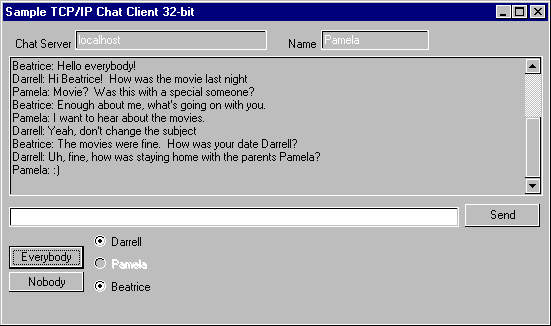
Windows Chat Room Software
Want to host your own chat room? Simply run the included server software, and you and your friends can use the included client software to connect to the server and meet in cyberspace. Limited support of telnet users (any operating system) is also included.
Instructions:
To host:
To join:
Once two or more users have joined, they can type in a message and SEND to all users. To control who sees your messages, you can click on their names. By default, joining users will see your messages until you click them off. The first 16 user names will be displayed.
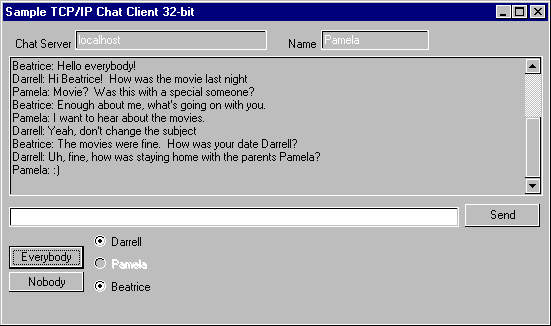
Telnet users:
Other operation system users (UNIX, Windows, Mac, etc.) can join the chat room by running telnet to connect to the chat server at port 6912 and following the instructions echoed to their terminal. Note that characters are not echoed to their terminal, so they may want to turn on local echo, except that other messages may appear to display in the middle of their typing, so "typing blind" may be more visually appealing. For Windows and UNIX users the following command connects to a chat server named chat.server.org:
telnet chat.server.org 6912
Recommendations:
It is recommended to run a chat server on a system with a permanently assigned hostname or IP address that others can find, and that it is always running so others can connect. The port number can be changed from the default of 6912 on the command line of both the server and the client programs, and the entry of port number, hostname, or all settings for the client can be specified in a file such as file.ini
server32 9000 client32 9000 client32 file.ini
where file.ini contains the following lines:
9000 chat.server.org CoolName
Requirements:
Microsoft Windows, WINSOCK 1.1 compliant connection to internet. Optional browser to connect to chat server at same port (default 6912) to check status of connections.
Limitations:
Slow connections can cause disconnects if client isn't able to respond within 15 seconds. The first 16 connected users can chat with each other, and the following users can chat to the first 16 connected users. Users connected after the first 16 will only see their own messages sent, so the chat room is effectively limited to 16 users due to the client software.